Join or Renew Membership
How to Join OLLI or Renew Membership
We request a donation of $60.00 for membership in OLLI and Interest Groups. Donations are used primarily to support our Scholarship Program for Re-entry students at the university. If that amount is a burden, please communicate in confidence with president Ginna Holcombe, gogetter9503@gmail.com.
Important Note: Membership expires on June 30th. Please renew early!
Log into your OLLI account if you already have an online account and you want to renew your OLLI membership. You need an OLLI account with a password to join, renew, register for courses, or update your contact information online. Or you can contact Doug Garcia (douglasagarcia@yahoo.com).
You must login to your online account through the OLLI website (https://olli.ucsc.edu ) otherwise you may end up at an UCSC alumni page!
You may also join OLLI or renew your membership by using this form and sending it via US Mail.Interest Group Program
You are welcome to attend any OLLI Interest Group as it is included in your donation of $60.00 when you join OLLI. More about the interest group program is here.You can participate in as many interest groups as you wish, if they have space. Some groups do not have a limit on the number of participants.
If you want to join OLLI at UCSC and were not a member last year, follow the instructions in the previous section to join, and when you sign up, you will at that time also be able to join the interest-group program.
Donations
OLLI is an all-volunteer organization. Any remittance you make for membership and interest-group participation is considered a donation to UCSC. OLLI exists as an affiliated UCSC Friends Group. Therefore all donations are tax deductible as allowed by law.Some members have chosen to make additional contributions to the Re-entry student Scholarship Fund, named after an early OLLI member, Silvia Miller. Of course we welcome any donations for this purpose.
OLLI membership is open to all regardless of financial circumstances. To request assistance please contact our President, Ginna Holcombe, gogetter9503@gmail.com. If you have questions, contact Doug Garcia OLLI Outreach Coordinator, 831-239-7620, douglasagarcia@yahoo.com.
How “Get an Online Account” Works
This information is for background only. You do not need to read this section to register for an online account. Simply use the blue and gold "Get an Online Account" button on this page or on the home page.We have had some significant issues with enabling members to establish online accounts due to problems with passwords and emails after a member requested an account. We have now a more automated process which makes it easier to access OLLI for donating, renewing, joining, and taking courses. You must still fill out an online form: Click the “Get an Online Account” button in the center of the home page, or click on it here.
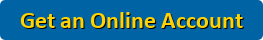
After the form is filled out and submitted you will get an email with an ID which you use to activate your online account and create your own password. Since this is automated you will get it in less time than before and everyone will have a separate ID even though they might share an email account. The letter is shown below for clarification. Note we have also added a link at the top of the “Manage Account” page for easy return to the OLLI Transaction Page after you have created your password. We are working to make it as easy as possible to use the online system. Please communicate any issues you have to dennis@valsys.com. Please do not communicate to UCSC Alumni or others as it just causes confusion. This is the same system that is used by other UCSC affiliates (The Women’s Group, etc.). The HERE link is only used the first time to activate your account and create a password. After the first time you will login into your online account through the "OLLI LOGIN" link on the OLLI webpage ( https://olli.ucsc.edu/) for subsequent access to your online account.
The email you receive will look like this, where FirstName and ID will be replace with your name and account ID. Here will be a link.
Dear FirstName,
We received your request to activate your OLLI Account on UC Santa Cruz Connect. We have entered all the information you sent in your request. Your Account ID is ID.
To complete your account activation process, please follow the instructions below to log in and set up your account preferences, including your password.
1.Click HERE to go the “First Time Login” page.
2.Enter in your last name into the “LAST NAME” field, and enter your Account ID into the “ACCOUNT ID” field.
3.Click “NEXT >>” and follow the On-Screen prompts from there
Notes:
a) If a “Your account has already been activated” message displays, and you have forgotten your password, please click Login, followed by Reset My Password. The process will guide you through a password reset.
b) For privacy, the “Hide” and “Show” sliders can be used to control what is visible to others on the Community Profile.
c) At the top of the “Manage Account” page is a link to access the “OLLI Transaction Page.” Here you can register for OLLI, register for interest groups, or sign up for courses.
Thank you for your request, and your patience in this process.

